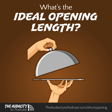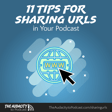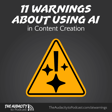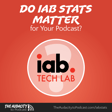How to organize audio/video podcast projects – TAP090
Photo credit: Gleb Kachaev via Flickr Creative Commons
Recording into Audacity can be fun and easy. But organizing the projects, especially if you have many episodes, can seem overwhelming. Here are several to help you keep things organized.
Whenever I say, “project,” this can also apply to a podcast episode.
This topic was inspired by John Wilkerson from The Wired Homeschool.
Organize your thoughts
A great podcast starts with great planning, even for “off-the-cuff” comedy.
Document ideas immediately
Inspiration can hit when you're falling asleep, driving on your commute, or even sitting in church. If you don't record at least the essence of this idea, you'll lose it.
Use a note-taking app like Evernote or SpringPad
I'm a fan of productivity tools that actually help me be productive. A lot of people swear by Evernote, but I felt it was far too limited. Instead, I use SpringPad to capture pictures, audio files, notes, web links, and more for all of my projects.
Collaborate with others via Google Docs
I think Google Docs has the best real-time document collaboration! Use this for planning your podcast with cohosts and taking notes live while recording.
Write your shownotes before you record
Writing your shownotes for publication before you record provides a great outline for recording and helps you stay on topic. This also significantly reduces the time between recording and publishing.
Organize your files
Organizing your audio or video project is crucial. This also makes archiving and later retrieval much easier.
Create a folder for each project/episode
Start each project by making a folder just for it. If you have episodic content, create subfolders for each episode.
Name these folders sequentially and descriptively, for example (from my Christian movie reviews podcast):
- 30-The Amazing Spider-Man
- 31-Brave
- 32-The Dark Knight Rises
Collect all audio, videos, and pictures
Inside of each folder, include everything unique to this project/episode, for example:
- video clips,
- interviews,
- sound effects,
- music,
- voicemails,
- screenshots,
- photos,
- original recordings,
- final media files, and
- planning notes (if not online).
- regular theme music,
- logo files,
- blank templates,
- segment transitions,
- or anything else you consistently use across projects.
Keep an unedited, unprocessed recording
However you record your audio or video, keep that raw recording as a backup. I've had several podcast episodes where I edited, processed, published, and then discovered a significant error that I could only fix by going back to my original recording.
If the uncompressed WAV files are too big, consider converting them to mo