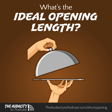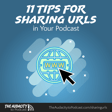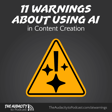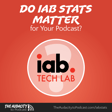How to embed live-streaming video on a podcast website – TAP045
Once you have your podcasting gear setup, it's time to pick your live-streaming service and embed it on your website!
Make sure that you've listened to previous episodes in our live-streaming series.
- 5 Reasons, 4 Cautions
- How to Live-Stream Yourself While Podcasting
- How to Live-Stream and Record a Podcast with Others
Pick a live-streaming service
The follow is a list of the most-popular and some not-so-popular services for live-streaming video and audio.
If you have trouble with any of these in OS X Lion, then you have to add an “Allow” rule to Flash Player. Even after that, I still couldn't get some of them to work, so your results may vary.
Video
- Ustream.tv—The most popular, no customization controls for embed, optional chat room
- Justin.tv—Unobtrusive ads, low-quality sound
- Livestream.com—iframe embed for future mobile-friendliness
- Stickam.com—Customization controls for embed
- TinyChat.tv—very little customization, forces using their chat room
- Blogtv.com
- Vokle.com
- Bambuser.com—streaming to Facebook, too
- freedocast.com
- Mixlr
- BlogTalkRadio—must schedule your shows, low-quality audio for free
What do you think of these services? Have you used them as a live-streamer or as an attendee? Please share your reviews, or suggestions of other services to consider.
Embed the player on your site
I highly recommend that you have your own live page on your own website. Follow these instructions to make that with WordPress and embed your own player.