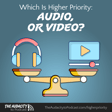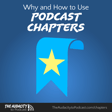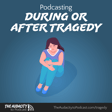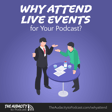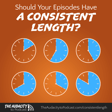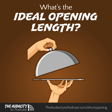How to add or change your podcast cover art – TAP117
Apple recently emailed podcasters to remind them (again) about the requirements for being featured in iTunes. The language is very specific for easily misunderstood. I'll explain this for you and tell you how you can change your podcast cover art or add some if you don't already have it.
“New” cover art “requirement”
iTunes has been completely redesigned and there are new requirements for podcast cover art. To be eligible for featuring on iTunes Store, a podcast must have 1400 x 1400 pixel cover art in JPG or PNG format using RGB color space. The image URL must end in “.jpg”, “.jpeg” or “.png” and the server hosting the image must allow HTTP HEAD requests. See our technical spec for details.
This really isn't new. Apple has said that featured podcasts needed cover art at 1,400 × 1,400 since May 18, 2012.
The most important takeaway is that Apple won't feature podcasts with smaller cover art. That means you can be in the iTunes podcast directory with small artwork, but you just won't have a chance at being featured.
LibSyn and Blubrry support HTTP HEAD requests. To check whether your podcast cover art's URL supports HTTP HEAD requests, enter the image's URL into web-sniffer.net, and switch request type to “HEAD.” If it works, then the server supports HTTP HEAD requests.
I'll mention how you can change your cover art further down.
Server configuration requirement
Podcast streaming playback on iTunes requires all hosting servers to enable Byte Range Requests. Please confirm your hosting servers have this functionality enabled. If you work with a third-party hosting service, please contact them to confirm this functionality is enabled on their servers.
This is also not new. Apple announced this requirement shortly before they launched the Podcasts app for iOS. Now we know that the app can stream podcasts over data or wifi from any playback location in the episode. This is possible with byte-range requests.
These types of requests allow an app to request a specific portion of a file, such as bytes 300–600, instead of having to start at the beginning to download to that point.
Popular media hosting services LibSyn, Blubrry, and even Archive.org have supported these requests since the beginning. If you host your media somewhere else, enter the download URL into web-sniffer.net, switch request type to “HEAD,” and look for “Accept-Ranges: bytes.”