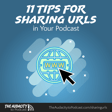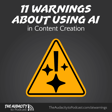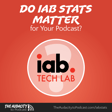13 Ways to Use an Email List for Your Podcast – TAP198
Email lists aren't just for marketing. They provide a direct and highly actionable connection with your audience. I now recommend that all podcasters have an email list, and here's how you can use it!
Here are 13 ways you can use an email list with podcasting.
Infrequent updates
Perhaps the biggest reason to have an email list for your podcast is for the urgent or special things—stuff that rarely comes up but is really important.
1. Communicate urgent information
If your website goes down or your podcast feed breaks, how will you communicate with your audience? Social-network posts have a very short life, and most likely won't be seen by much of your audience.
2. Announce special things
Is something big coming that you want everyone to know about? Use your email list to announce special things like a new podcast, an event, Podcast Awards, and more. Choose the kinds of things that don't happen often, but are important enough to get your alert your entire audience.
Automated information
It's easy to make your emails an automated process. This takes a little time to setup (more time for more advanced automation), but can be a great way to stay connected without frequent work.
3. Automatically deliver new posts
AWeber and MailChimp provide great tools to automate the delivery of blog posts and podcast episodes through your RSS feed. This can be as simple as a three-step process: enter your RSS feed, pick your template, and set your schedule.
While this is easy, it may not provide as much value to your subscribers. When I experimented with RSS emails, I started losing subscribers. Many of them were gracious enough to leave a parting comment, essentially saying, “I'm already subscribed to the podcast, so I don't need each episode emailed to me.”
If you want this kind of automated delivery, either set that expectation on signup, or present that as an option and segment your list.
4. Preview upcoming content
Send teasers or previews before the release. This can create anticipation and inspire early discussion.
If you have your content scheduled in advanced, you can also set these emails on a schedule. Your subscribers will receive the messages on the specific days, no matter when they subscribed.
5. “Drip” a miniseries (AKA autoresponders)
An autoresponder is a message or sequence of messages that automatically send after some kind of action is performed. For example, a welcome message when someone joins a list, a download link or free information when someone opts into a subgroup, or a series of scheduled emails that deliver to someone regardless of when they join.
Autoresponders actually have nothing to do with automatic responses. (You may remember the early days o