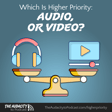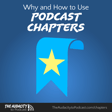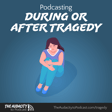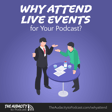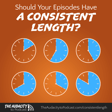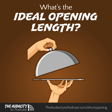9 Windows- and macOS-Based Automation Tools for Podcasting – TAP296
PCs (Windows or macOS) are powerful podcasting tools and ideal for automation. Here are 9 tools for automating many computer-based podcasting workflows.
Please comment below with the best Linux alternatives!
The premise of “automation” (versus automatic actions)
Many tools can do things automatically. But all of the following tools are focused on automation, that is, automatically doing many things for you and not only a single task.
You've probably heard the phrase, “time is money.” Although that seems more applicable and measurable in business, think of time as if it's money. When you spend it on one thing, it means you don't have as much to spend on another thing.
The purpose of automation is to save you time and money! Yes, many of these automation tools cost (although many are free or have free options), but they will all save you time so that you have more time for the more important things. These automations could even help you make more money!
Think about it like this. You could save some money by learning how to hand-code your own RSS feed, but that costs a bunch of time. Instead, you invest a little money into powerful tools (like WordPress, PowerPress, Libsyn, and many others) to save you time, frustration, and prevent you from having to learn stuff you don't want.
Automation may have a learning curve, but the ultimate result will make up for it!
Hazel or Hygeia
Hazel (for macOS) and Hygeia (for Windows) automate tasks on files and folders. Here are some automation examples:
- Automatically move your recordings from your SD card into a new episode folder and prepare for editing.
- Automatically upload an ID3-tagged MP3 to your media host.
- Automatically copy your image template files into new episode folders.
- Automatically rename and move anything dropped into a particular folder.
- Automatically process files or folders with AppleScript or other apps when they match a criteria.
Thanks to Dr. Ryan Gray, from Medical School HQ, for showing me some Hazel workflows, and even inspiring this whole episode!
TextExpander or PhraseExpress
Text-expansion was one of the first PC productivity hacks I ever learned, and it's part of what convinced me to switch to Mac.
But tools like