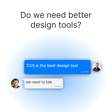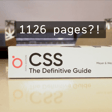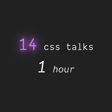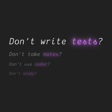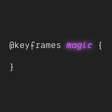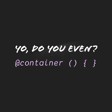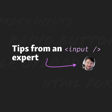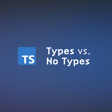Is Figma bad at CSS?
Figma has a brand new feature called Dev Mode! Adam was at Figma's big conference Config and he came here to teach us everything he knows about what Dev Mode has to offer. We also discuss why design handoffs are so difficult and tricks we've learned along the way.
Chapters:
0:00 - Is Figma bad at CSS too?
0:29 - We are bad at design handoffs.
1:46 - Adam was at Figma Config
2:59 - A designer and developer story
5:34 - The difficulties from a design to CSS
7:45 - “Micro-decisions” in design
9:54 - Handoffs were the inspiration for Visbug
10:42 - It’s hard to get consistently get the design correct
12:44 - What is DevMode?
13:40 - 30% of Figma users are developers.
15:10 - How DevMode works
18:48 - Figma can be the “source of truth” for Components
20:39 - Visually coding in Figma
21:53 - Designers can mark things “ready for dev”
21:59 - Generates a changelog
21:30 - A copy SVG button!
23:24 - DevMode still needs some work with layouts
25:23 - There’s a Box Model in Figma!
27:00 - A tangent on :has()
28:20 - display: contents is a hidden gem
30:02 - A recap of DevMode features