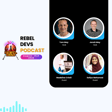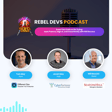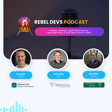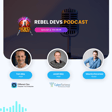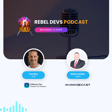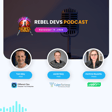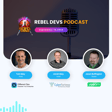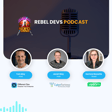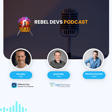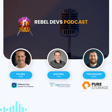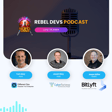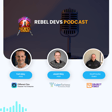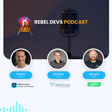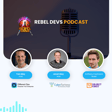Fast, Reliable Recovery for Veeam Backups with CloudIBR
In this episode, host Tom May and co-host Jonah May sit down with Greg Tellone, CEO of CloudIBR, to explore how CloudIBR is revolutionizing backup and disaster recovery for Veeam environments.
We dive into how CloudIBR delivers ultra-fast, reliable recovery by leveraging its purpose-built platform designed specifically for Veeam users. From air-gapped, ransomware-resilient storage to instant-on virtual recovery environments, Greg breaks down what makes CloudIBR different—and why organizations are turning to it for true business continuity.
Whether you're a Veeam admin, an IT leader, or just curious about how DRaaS (Disaster Recovery as a Service) is evolving, this conversation is packed with insight. Learn how CloudIBR enables recovery in minutes, not days, with built-in testing, compliance reporting, and 24/7 expert support.
🔒 Ransomware-proof backups.
⚡ Instant VM recovery.
☁️ Fully managed, worry-free disaster recovery.
Find out why CloudIBR is becoming the go-to partner for businesses that can’t afford downtime.
Links & Resources:
🌐 cloudibr.com
🌐 differentdev.com
🌐 cyberfortress.com
🌐 rebeldevs.com