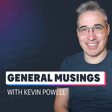Become a Creator today!Start creating today - Share your story with the world!
Start for free
00:00:00
00:00:01

How I stay on task
In this episode, I talk about how I use Notion to keep track of what I’m up to, both for the bigger picture of my content calendar, and also a daily to-do list, and also how I managed to get this system to stick after trying, and failing, to use it several times.
What I’ve been up to this week:
- Beginner’s guide to styling text with CSS
- Bring a smile to your users’ faces with a confetti celebration
- The scrollbar control you didn’t know you needed
Other awesome stuff around the web:
Where else you can find me:
Transcript
Introduction and Notion Overview
00:00:00
Speaker
Hello my friend and friends, and welcome to my podcast, General Musings. My name is Kevin, and this podcast is an audio version of the introduction to my weekly Sunday newsletter. This week, I'll be talking about how I use Notion to help me stay organized, both in terms of the bigger picture of my content creation, but also how I use it to stay focused on my daily tasks.
00:00:19
Speaker
I'm also going to talk about how I managed to get this system to stick for me because it did take me a few tries before I was able to make it part of my regular workflow. So first off, if you don't know what Notion is, it's basically a really fancy note taking app, but one that you can use in a very simple way if you want to, but it also has really advanced things that you can do with it from automations, creating and linking databases together and a whole heck of a lot more.
00:00:42
Speaker
I use several different databases to stay organized, with the most important one probably being my master database for my content calendar.
Notion as a Content Calendar
00:00:50
Speaker
This has everything that I create, from my regular long-form YouTube videos, to my shorts, to the quizzes that are on my YouTube community page, my newsletter is on there, these podcast episodes are on there as well, and I'll eventually have blog posts on there too as I try and revive getting back into written articles as well.
00:01:06
Speaker
Now, I can see all of these on a calendar view, so it gives me a good idea of the overview of where everything stands. And while this gives me that really good big picture view, each one of those things, like say I add a new video to the content calendar, there's a lot of small tasks that are part of that from coming up with the title and thumbnail ideas to preparing the script itself, to recording and editing it, to writing the description, to adding the timestamps to the video and a whole bunch of other stuff.
00:01:32
Speaker
And when I add one of those things, like say I add a new video to the calendar, I have a template set up so I can add all of those sub-steps or all those little tasks to a second database, which is a to-do database that I use. I assign each one of those tasks a date and then I can switch over from my content calendar view to a daily dashboard page that I have. And with that, I have a view of that to-do database, but that one only shows me the tasks that I have assigned for that individual day.
00:01:59
Speaker
So I sit down in the morning and the first thing I do is I check that daily dashboard. And what I like about this system is it helps me stay focused on what I need to be doing on any given day. Sometimes I do get over ambitious and I put too many things on a single day, but near the end of the day, if I haven't finished all the tasks, I'll just reschedule them for other days. And as I've used this more, I've gotten better at knowing what I can actually get done in a typical day.
Daily Workflow with Notion
00:02:23
Speaker
Now this is currently working really well for me, I really enjoy it and it is really part of my regular routine now, but I did try setting up something very similar to this and even I've used this exact system in the past and I would just let it lapse and I stopped checking that and I sort of was just winging things on a day to day basis.
00:02:39
Speaker
At first it would be a day or two to get back on track. It'd be, oh yeah, I should be using that to-do list and I'd go back to it and then I'd forget about it for a week and then I'd recommit to using it again and then I'd forget about it again and abandon it for weeks and by then you're working on things that aren't even on your to-do anymore because you haven't been scheduling stuff on it and the whole thing sort of falls apart.
00:02:57
Speaker
The thing is when I don't have something like this in place I keep forgetting some little things here and there that I need to get done and then at the last second when I realize it's not done I'm sort of chasing these loose ends and it's all these things that I shouldn't have forgotten about in the first place. The real trick for me to actually start getting this to be a part of a system that worked for me is making sure that daily dashboard was the very first thing I checked every day before doing any other work.
00:03:22
Speaker
It's one of those silly things, but by being the first thing I would do when it's time to work, it became a habit. And eventually it's a second nature that that's the first thing I do in the morning. And then because I'm always checking it when I'm actually adding new things to my content calendar, or if I have something that I know I need to get done on a certain day, I'm going to always add those tasks to there because it's front of mind. And I'm using that daily checklist throughout the day to know what I should be working on. So when I'm adding new things, it just becomes the habit of making sure I'm adding them to the to-do
Productivity Insights and Habit Formation
00:03:51
Speaker
list.
00:03:51
Speaker
Now I don't know if having this type of system is something that everybody needs to bother with. I think it might be a little bit of overkill for some people, but being my own boss and with quite a bit going on at any given time and with all the different pieces of content that I'm usually working on within a given week, being able to keep track of both the bigger picture through the content calendar as well as all the smaller daily tasks has really helped me be much more productive with my time, mostly because then I know where everything is at.
00:04:17
Speaker
And I also know what I need to be working on at any given time. I'm not trying to remember like, oh yeah, I forgot to do the thumbnail for this video and oh, this video is going out tomorrow morning and I still haven't done the timestamps for it. I just keep track of everything and it just works for me much better than when I do let it lapse and I'm not using something like this.
00:04:36
Speaker
but different people will have different strategies that work best for them. But I always hear about it and I know I'm definitely the type that tries to implement a new system or a new strategy and it's really easy to start strong and let it fade away over time. As I mentioned, this happened to me several times with this before I really got it to be part of my routine.
00:04:54
Speaker
It takes a committed effort to make something like this stick, but the best way to do it is to turn it into a habit. It's like the book Atomic Habit says, where if you want to create a new habit, you should link it to something that you're already doing, something that already is a habit of yours. For me, I just made it. So when I sit down at the computer and it's work time, the first thing I do is open my tab. That's my daily dashboard. And that just helps me stay within the flow and makes it front of mind for the rest of the day, which just makes it much easier for me to use on a regular basis after that.
Exploring New Content Sections
00:05:23
Speaker
And that's it for how I stay organized, but I've decided that we're going to introduce a new section to this podcast as well, which is a section that I have in my newsletter, and I figured it would make sense to pull into the podcast version, which is my other awesome stuff from around the web. And this week, I'd like to highlight a YouTube video called Technical SEO for Developers that I found thanks to B1Mind, who posted it in the resource section of my Discord community.
SEO Resource Recommendation
00:05:48
Speaker
SEO is one of those complicated worlds that can just seem really hard to wrap your mind around as a web developer because it's not what we focused on. We just want to make a website or a web app. But of course, SEO is extremely important because we need people to be able to find what we've created. But in this video, which is on the Prismic YouTube channel, Alex Trost does a fantastic job of breaking down the technical side of SEO.
00:06:09
Speaker
And the technical side of SEO isn't about the content of the site, which is an incredibly important aspect of SEO as well, but it focuses on the technical things that we as developers have a lot of control over. So things like core web vitals, accessibility, responsiveness, and a whole bunch more.
Episode Conclusion
00:06:25
Speaker
If you're a web developer who feels a little bit lost about what they can do to help with the SEO of a website, I'd strongly recommend giving it a watch, and you can find it linked in the description of this episode, along with the link to my Discord and all the other content that I've been up to this week. And well, that is it for this week. Thank you so much for listening, and until next time, don't forget to make your core on the internet just a little bit more awesome.